Setting a custom directory for the Komorebi config files
- Create a directory called
komorebiin the.configdirectory in of my Windows user - Move the existing
komorebi.jsonandkomorebi.bar.jsonfiles to the new directory - Create an environment variable that points to the new directory
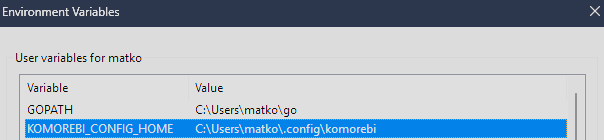
- If not there yet, move the automatically generated
applications.jsonfile to the new directory as well.
This file is created when runningkomorebi quickstartand contains application specific configurations. - Make sure that
komorebi.jsonpoints to the new directory for the application specific configurations:"app_specific_configuration_path": "$Env:KOMOREBI_CONFIG_HOME/applications.json"
Now Komorebi will use the new directory for its configuration files.